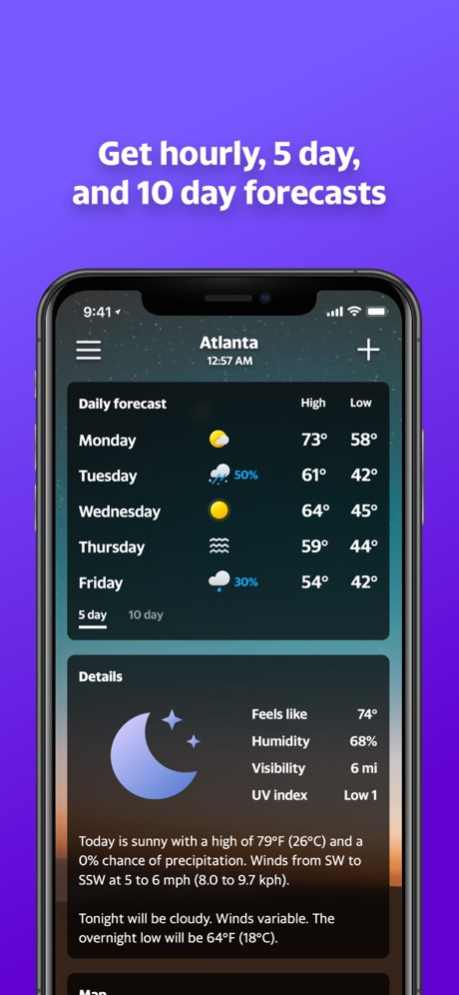Version History
Here you can find the changelog of Yahoo Weather since it was posted on our website on 2016-09-23.
The latest version is 2.19.0 and it was updated on soft112.com on 19 April, 2024.
See below the changes in each version:
version 2.19.0
posted on 2024-03-28
Mar 28, 2024
Version 2.19.0
We update the app as often as possible to make it faster and more reliable for you.
version 2.18.0
posted on 2024-02-14
Feb 14, 2024
Version 2.18.0
We update the app as often as possible to make it faster and more reliable for you.
version 2.16.1
posted on 2023-11-03
Nov 3, 2023
Version 2.16.1
We fixed widget styling for iOS 17 users. You may need to restart your device for changes to take effect.
version 2.16.0
posted on 2023-10-27
Oct 27, 2023
Version 2.16.0
We update the app as often as possible to make it faster and more reliable for you.
version 2.15.0
posted on 2023-07-07
Jul 7, 2023
Version 2.15.0
We update the app as often as possible to make it faster and more reliable for you.
version 2.14.0
posted on 2023-06-01
Jun 1, 2023
Version 2.14.0
We update the app as often as possible to make it faster and more reliable for you.
version 2.12.0
posted on 2023-03-18
Mar 18, 2023
Version 2.12.0
We update the app as often as possible to make it faster and more reliable for you.
version 2.5.0
posted on 2022-03-30
Mar 30, 2022 Version 2.5.0
We update the app as often as possible to make it faster and more reliable for you.
version 2.4.5
posted on 2022-03-02
Mar 2, 2022 Version 2.4.5
We update the app as often as possible to make it faster and more reliable for you.
version 2.4.4
posted on 2021-11-17
Nov 17, 2021 Version 2.4.4
We update the app as often as possible to make it faster and more reliable for you.
version 2.4.3
posted on 2021-11-15
Nov 15, 2021 Version 2.4.3
We update the app as often as possible to make it faster and more reliable for you.
version 2.4.2
posted on 2021-10-18
Oct 18, 2021 Version 2.4.2
We update the app as often as possible to make it faster and more reliable for you.
version 2.4.1
posted on 2021-08-17
Aug 17, 2021 Version 2.4.1
We update the app as often as possible to make it faster and more reliable for you.
version 2.4.0
posted on 2021-08-09
Aug 9, 2021 Version 2.4.0
We update the app as often as possible to make it faster and more reliable for you.
version 2.3.7
posted on 2021-05-17
May 17, 2021 Version 2.3.7
Get prepared for allergy season with Yahoo Weather’s new pollen forecast. Scroll down to check the levels of top allergens in your area.
version 2.3.6
posted on 2021-05-06
May 6, 2021 Version 2.3.6
Get prepared for allergy season with Yahoo Weather’s new pollen forecast. Scroll down to check the levels of top allergens in your area.
version 2.3.5
posted on 2021-03-30
Mar 30, 2021 Version 2.3.5
Get prepared for allergy season with Yahoo Weather’s new pollen forecast. Scroll down to check the levels of top allergens in your area.
version 2.3.4
posted on 2021-03-16
Mar 16, 2021 Version 2.3.4
We update the app as often as possible to make it faster and more reliable for you.
version 2.3.2
posted on 2021-02-13
Feb 13, 2021 Version 2.3.2
We update the app as often as possible to make it faster and more reliable for you.
version 2.3.2
posted on 2021-02-13
13 Feb 2021 Version 2.3.2
We update the app as often as possible to make it faster and more reliable for you.
version 2.3.1
posted on 2021-01-22
Jan 22, 2021 Version 2.3.1
Plan your weekend better - you can see hourly forecasts for the next 7 days!
version 2.3.0
posted on 2021-01-20
Jan 20, 2021 Version 2.3.0
Plan your weekend better - you can see hourly forecasts for the next 7 days!
version 2.2.6
posted on 2020-12-17
Dec 17, 2020 Version 2.2.6
If you’ve updated to iOS 14, you can now quickly check the local weather forecast right from your Home Screen -- by adding the Yahoo Weather widget.
version 2.2.5
posted on 2020-11-24
Nov 24, 2020 Version 2.2.5
If you’ve updated to iOS 14, you can now quickly check the local weather forecast right from your Home Screen -- by adding the Yahoo Weather widget.
version 2.2.4
posted on 2020-11-21
Nov 21, 2020 Version 2.2.4
If you’ve updated to iOS 14, you can now quickly check the local weather forecast right from your Home Screen -- by adding the Yahoo Weather widget.
version 2.2.0
posted on 2020-10-20
20 Oct 2020 Version 2.2.0
Air quality data is here! Thanks to you, our wonderful users, for providing feedback and requesting this feature! Breathe easy with current air quality conditions for your area and tips on how to stay safe.
version 2.2.0
posted on 2020-10-20
Oct 20, 2020 Version 2.2.0
Air quality data is here! Thanks to you, our wonderful users, for providing feedback and requesting this feature! Breathe easy with current air quality conditions for your area and tips on how to stay safe.
version 2.1.0
posted on 2020-10-05
Oct 5, 2020 Version 2.1.0
Air quality data is here! Thanks to you, our wonderful users, for providing feedback and requesting this feature! Breathe easy with current air quality conditions for your area and tips on how to stay safe.
version 2.0.17
posted on 2020-09-30
Sep 30, 2020 Version 2.0.17
We update the app as often as possible to make it faster and more reliable for you.
version 2.0.15
posted on 2020-09-22
22 Sep 2020 Version 2.0.15
We update the app as often as possible to make it faster and more reliable for you.
version 2.0.15
posted on 2020-09-22
Sep 22, 2020 Version 2.0.15
We update the app as often as possible to make it faster and more reliable for you.
version 2.0.14
posted on 2020-09-19
Sep 19, 2020 Version 2.0.14
We update the app as often as possible to make it faster and more reliable for you.
version 2.0.13
posted on 2020-08-28
Aug 28, 2020 Version 2.0.13
We update the app as often as possible to make it faster and more reliable for you.
version 2.0.11
posted on 2020-08-15
Aug 15, 2020 Version 2.0.11
We update the app as often as possible to make it faster and more reliable for you.
version 2.0.10
posted on 2020-07-29
Jul 29, 2020 Version 2.0.10
We update the app as often as possible to make it faster and more reliable for you.
version 2.0.9
posted on 2020-07-25
Jul 25, 2020 Version 2.0.9
We update the app as often as possible to make it faster and more reliable for you.
version 2.0.8
posted on 2020-07-16
Jul 16, 2020 Version 2.0.8
We update the app as often as possible to make it faster and more reliable for you.
version 2.0.7
posted on 2020-07-05
Jul 5, 2020 Version 2.0.7
We’ve completely overhauled the visual style to make for a better experience throughout.
. The hourly forecast reads easier at a glance. Now you’ll always be ready for temperature and precipitation changes throughout the day.
. New colorful weather icons help you understand the forecast at a glance.
. Improved the short term precipitation graph. Be ready for what’s out there!
version 2.0.6
posted on 2020-06-29
Jun 29, 2020 Version 2.0.6
We’ve completely overhauled the visual style to make for a better experience throughout.
. The hourly forecast reads easier at a glance. Now you’ll always be ready for temperature and precipitation changes throughout the day.
. New colorful weather icons help you understand the forecast at a glance.
. Improved the short term precipitation graph. Be ready for what’s out there!
version 2.0.5
posted on 2020-06-26
Jun 26, 2020 Version 2.0.5
We’ve completely overhauled the visual style to make for a better experience throughout.
. The hourly forecast reads easier at a glance. Now you’ll always be ready for temperature and precipitation changes throughout the day.
. New colorful weather icons help you understand the forecast at a glance.
. Improved the short term precipitation graph. Be ready for what’s out there!
version 2.0.4
posted on 2020-06-13
Jun 13, 2020 Version 2.0.4
We’ve completely overhauled the visual style to make for a better experience throughout.
. The hourly forecast reads easier at a glance. Now you’ll always be ready for temperature and precipitation changes throughout the day.
. New colorful weather icons help you understand the forecast at a glance.
. Improved the short term precipitation graph. Be ready for what’s out there!
version 2.0.3
posted on 2020-06-10
Jun 10, 2020 Version 2.0.3
We’ve completely overhauled the visual style to make for a better experience throughout.
. The hourly forecast reads easier at a glance. Now you’ll always be ready for temperature and precipitation changes throughout the day.
. New colorful weather icons help you understand the forecast at a glance.
. Improved the short term precipitation graph. Be ready for what’s out there!
version 2.0.2
posted on 2020-06-08
Jun 8, 2020 Version 2.0.2
We’ve completely overhauled the visual style to make for a better experience throughout.
. The hourly forecast reads easier at a glance. Now you’ll always be ready for temperature and precipitation changes throughout the day.
. New colorful weather icons help you understand the forecast at a glance.
. Improved the short term precipitation graph. Be ready for what’s out there!
version 2.0.0
posted on 2020-06-06
Jun 6, 2020 Version 2.0.0
We’ve completely overhauled the visual style to make for a better experience throughout.
. The hourly forecast reads easier at a glance. Now you’ll always be ready for temperature and precipitation changes throughout the day.
. New colorful weather icons help you understand the forecast at a glance.
. Improved the short term precipitation graph. Be ready for what’s out there!
version 1.28.5
posted on 2020-04-19
Apr 19, 2020 Version 1.28.5
Thank you for continuing to use the Yahoo Weather app!
In this release we’ve added more details to keep you informed about the coronavirus outbreak. If you don’t want to see this info, you can tap to disable it.
version 1.28.5
posted on 2020-04-19
19 Apr 2020 Version 1.28.5
Thank you for continuing to use the Yahoo Weather app!
In this release we’ve added more details to keep you informed about the coronavirus outbreak. If you don’t want to see this info, you can tap to disable it.
version 1.28.4
posted on 2020-04-17
Apr 17, 2020 Version 1.28.4
Thank you for continuing to use the Yahoo Weather app! In this release we’ve added more details to keep you informed about the coronavirus outbreak. If you don’t want to see this info, you can tap to disable it.
version 1.28.3
posted on 2020-04-13
Apr 13, 2020 Version 1.28.3
Thank you for continuing to use the Yahoo Weather app!
In this release, we've added more details to keep you informed about the coronavirus outbreak. If you don't want to see this info, you can tap to disable it.
version 1.28.2
posted on 2020-04-09
Apr 9, 2020 Version 1.28.2
Thank you for continuing to use the Yahoo Weather app!
In this release we've added more details to keep you informed about the coronavirus outbreak. If you don't want to see this info, you can tap to disable it.
version 1.28.1
posted on 2020-03-29
Mar 29, 2020 Version 1.28.1
Enhancements to the COVID-19 feature. Thanks for your feedback!
version 1.28.0
posted on 2020-03-24
Mar 24, 2020 Version 1.28.0
Display a location’s COVID-19 data.
version 1.27.7
posted on 2020-03-19
Mar 19, 2020 Version 1.27.7
Bug fixes and performance improvements.
version 1.27.6
posted on 2020-03-05
Mar 5, 2020 Version 1.27.6
Bug fixes and performance improvements.
version 1.27.5
posted on 2020-02-28
Feb 28, 2020 Version 1.27.5
Bug fixes and performance improvements.
version 1.27.4
posted on 2020-01-29
Jan 29, 2020 Version 1.27.4
Bug fixes and performance improvements.
version 1.9.6
posted on 2013-04-18
version 2.2.5
posted on 1970-01-01
2020年11月24日 Version 2.2.5
If you’ve updated to iOS 14, you can now quickly check the local weather forecast right from your Home Screen -- by adding the Yahoo Weather widget.
version 2.0.17
posted on 1970-01-01
2020年9月30日 Version 2.0.17
We update the app as often as possible to make it faster and more reliable for you.
version 1.28.5
posted on 1970-01-01
2020年4月19日 Version 1.28.5
Thank you for continuing to use the Yahoo Weather app!
In this release we’ve added more details to keep you informed about the coronavirus outbreak. If you don’t want to see this info, you can tap to disable it.
version 1.28.4
posted on 1970-01-01
2020年4月17日 Version 1.28.4
Thank you for continuing to use the Yahoo Weather app! In this release we’ve added more details to keep you informed about the coronavirus outbreak. If you don’t want to see this info, you can tap to disable it.
version 2.0.11
posted on 1970-01-01
15 de ago de 2020 Version 2.0.11
We update the app as often as possible to make it faster and more reliable for you.